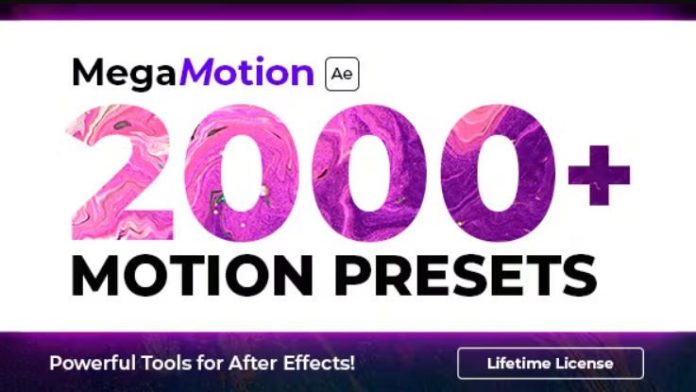| Program Name | Version | File Size |
|---|---|---|
| After Effects | CC 2020 + | 1 GB |
Videohive MegaMotion | Animation Motion Presets 40576931 – Free Download After Effects Template
MegaMotion is a powerful tool, having over 2000 Animation Motion Presets for After Effects and so much more!
MegaMotion comes with the most fundamental motion presets, together with more complex animations, making it an essential creative tool for beginners and advanced users alike.
This is really a mega motion pack that is ideal for motion graphics artists of any level!
It is so simple to use!
Select any layer, add a preset and you’re done. No Keyframes!
MegaMotion Toolbar
For the first time ever, our MegaMotion toolbar gives you direct access to the most useful animation tools you will need, allowing you to get better results quicker.
In the extension you will find IN and Out animations, together with middle animations; looping animations such as bounce, or a wiggle.
Simply add animations, and modify animation duration by moving the marker. Customize the animation using powerful features, such as animation intensity, and easily change direction.
Customizer Panel
Use the Customiser to see all the motion presets that are added on the layer. Easily delete presets or copy and paste them onto different layers.
All MegaMotion presets work independently without keyframes, so they are completely non destructive. This way, you can move the layer and re-size it without affecting the animation.
Multiple Animations
Because we know you need flexibility, we have created a system where you can add multiple motion presets to the same layer. This enables the ability to create new complex animations faster than ever!
WORK FASTER WITH MULTIPLE LAYERS
MegaMotion provides an efficient workflow even when working with a large number of layers. Using the toolbar, with a single click we can move the anchor points and align them.
Easily shift Animations forward or backwards, stagger layers, align in points and more!
You can also randomise the layers to create something unique!
Animation at Markers
To maximise the utility of the motion presets we are introducing a feature called “Animation at Markers”, specifically available for IN and Middle Presets.
With animation at markers turned on, animation only happens at a specific marker, which can be extended to increase the duration of the animation.
Redefining what is Possible
In combination with multiple presets, this redefines what is possible, allowing for even greater control over each animation.
Continuous Offset
When using this feature there is also the ability to Continuous Offset animations. This feature allows us to add multiple markers and the object will continue to move seamlessly at every marker.
MegaMotion delivers so much more!
MegaMotion is great for small everyday tasks, but it also delivers so much more.
MegaMotion comes with different interesting animation categories, including, special animations, special simulations and group animations.
With group animations you can even make Character Animations! All this can be done in just a few minutes using only MegaMotion!
MegaMotion is great for 2D animation… infographics… typography… physics animations… 3D animation, and so much more. The examples are endless.
Compatibility:
- Works on After Effects CC2020 and more recent versions.
- AtomX Extension Version 3.0.7 and more recent versions. The AtomX extension is included in the download files, simply install and you are ready to go!
- Compatible with both Windows and Mac OS
| Script Works 100% AtomX Extension Version 3.0.8 Download link |
| How to install AtomX Extension Version 3.0.8 Video link |